Click on ![]() , which will open a new tab in the center window. Load a structure into CAD by either entering the PDB number into the space
, which will open a new tab in the center window. Load a structure into CAD by either entering the PDB number into the space ![]() , then clicking the plus OR by clicking
, then clicking the plus OR by clicking ![]() to load a structure from your computer. Loaded files will be listed in the order they are loaded. A circle of dots appears until it is loaded, at which time it becomes a check mark.
to load a structure from your computer. Loaded files will be listed in the order they are loaded. A circle of dots appears until it is loaded, at which time it becomes a check mark.
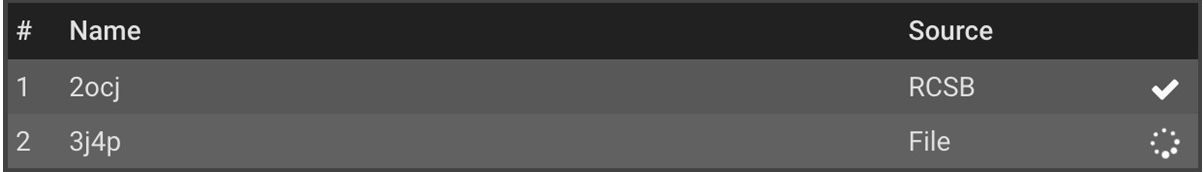
The Structure Loader converts the structure into a format that is readable to CAD. This means that non-protein atoms will be removed and non-canonical amino acids will be mutated to the closest canonical amino acid. It also alters the residues numbering. The first residue will be changed to #1 and so on. Residues that are missing a heavy atom in the backbone will be deleted.
